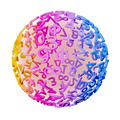How to Do Sequences in GeoGebra
You can use GeoGebra to compute the numbers of a sequence, such as figurate numbers.
GeoGebra Instruction 1
- 1.
- Open
Algebra ViewunderViewinMenu. - 2.
- Type
Sequence(<Expression>, <Variable>, <Start Value>, <End Value>)
where
-
<Expression>is the expression defining an element in the sequence (usually given as or ) -
<Variable>is the variable used in the expression (usually ), which is also known as the index of the element. -
<Start Value>is the lowest value of the index range (usually 1) -
<End Value>is the highest value of the index range (usually 1)
-
Example 1
Compute the ten first figurate numbers of
You type
Sequence(n*(n+1), n, 1, 10)
in Algebra View. GeoGebra gives the sequence
{2, 6, 12, 20, 30, 42, 56, 72, 90, 110}
which contains the figurate numbers you wanted to compute!