How to Make a Unit Circle in GeoGebra
GeoGebra is an extremely useful tool for studying the unit circle as well as the relationship between angles and sides in a right triangle. Follow the instructions below and watch what happens!

GeoGebra Instruction 1
- 1.
- Open
Algebra ViewandGraphics ViewunderViewinMenu. - 2.
- Enter
O=(0,0)inAlgebra Viewand pressEnterto start your plot. - 3.
- Select
Circle with Center through Pointon
Toolbar, then clickO(origin) inGraphics View. Drag the circle until it has a radius of 1 and click on the coordinate system. A point is now drawn where you clicked. - 4.
- Select
Segmentfrom
Toolbarand plot the line segment fromO(origin) to point by clicking on the points. - 5.
- Now you have to draw the line that passes through A and is perpendicular to the -axis: Select
Perpendicular Linein
Toolbarand draw the normal from to the -axis by clicking first, and then the -axis. Do the same with and the -axis, so that you also get a line that is perpendicular to the -axis. - 6.
- Now you need to find intersection points between the lines you made and the axes. Select
Intersect(it is under the same menu as the
Pointtool). Click the perpendicular line through , and then click on the -axis. You can read the -value in
Algebra View. Do the same to find the intersection of the horizontal line and the -axis. - 7.
- Select
Angle, then click the -axis and the line . The angle between the lines is now marked.
- 8.
- Repeat the instructions again, but this time around, select another point on the unit circle. If you want to hide any of the objects that you have drawn, click on the blue dot in the row of the object to what you want to make invisible in
Algebra View. You can later click the dot again to make the object visible. If you right-click on the object inAlgebra Viewyou can change its properties by clickingProperties. Try it!
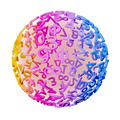
AI
How can I help you?
Beta



















