How to Write and Solve a Differential Equation in GeoGebra
You can use GeoGebra to find the general and particular solutions of a differential equation.
GeoGebra Instruction 1
Open CAS under
View in
Menu.
General Solution
Type
SolveODE(<Equation>)
into CAS. For <Equation>, fill in the entire differential equation. Press Enter.
Particular Solution
Type
SolveODE(<Equation>, <Point(s) on f>, <Point(s) on f’>)
in CAS. For <Equation>, fill in the entire differential equation. Type the initial condition as <Point(s) on f>, and as <Point(s) on f’>. Press Enter.

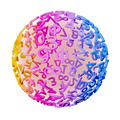
AI
How can I help you?
Beta



















